IT Essentials
Any small business needs to start the right way, and one of the most important things to get right is your IT infrastructure. The right IT set up can make a lot of the parts of your business much easier to manage, improving efficiency.
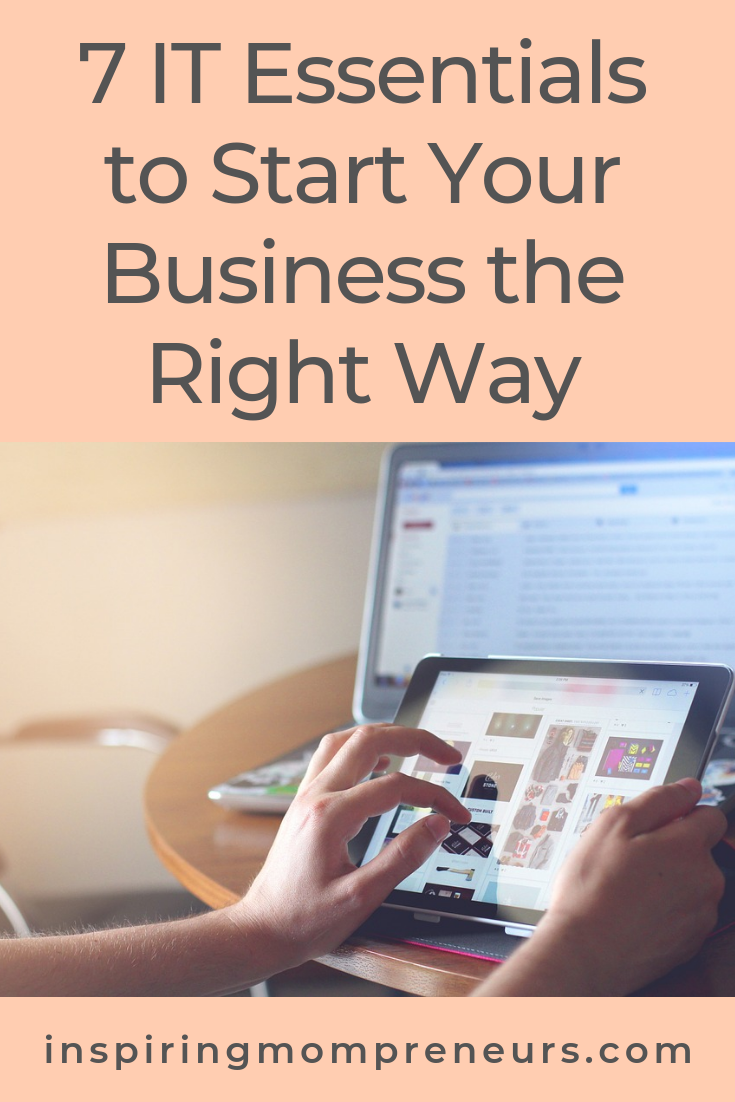 1. Microsoft Outlook
1. Microsoft Outlook
While most of us are familiar with the Office suite basics, like Word and Excel, but one of the most useful Microsoft tools is Outlook, which can help you and your business stay more organised.
Outlook is a great tool for more than just email. Use it to not only organise your emails but to also manage your calendar to keep track of meetings and other appointments.
2. Cloud Storage
Storing files somewhere other than your computer can improve security and efficiency.
Most online document programs let you track any changes to the document, so you can revert to earlier versions if you need to.
Your files are also protected from any IT issues or computer mishaps.
Cloud storage also makes collaboration more easily, as multiple staff can work on one document.
Using the cloud also gives you more freedom to work away from your office. Allow more flexible or remote working, with cloud storage that lets you access documents from wherever you are.
3. Network Security
Cybercriminals are more likely to target small businesses, as these businesses are less likely to keep their security up to date. Protect your business from these kinds of attacks by investing in network security to protect your files.
A good IT company, like http://forsythes.technology/, can help you put proper network security in place. This will also keep customer information and your data safe. Keep your anti-virus software up to date all on devices used for work.
4. Accounting Software
Use your IT to help you keep track of your company finances with clever accounting software. This saves you from having to bring in an outside contractor to handle the money.
Use software to track your income, expenses, tax liabilities and other financial details. Using software like this means you can access your accounts much more easily, and keep up to date on the go.
5. Inventory Management
Keep track of what’s coming in and out of your business by managing inventory with software. Inventory costs and profitability can also be tracked easily.
6. Payment Processing
It’s important for any new business to be able to accept credit and debit card payments, to maximise earning potential. It’s rare for customers to want to use other payments, so make sure you have secure payment methods set up.
For online transactions, use a secure payment gateway or trustworthy service like PayPal. If you’re taking payments in person, you’ll need decent card readers. While taking payments, be sure to take care of customer details to protect against data breaches.
7. Communication
Any small business owner knows that communication is important. You need a reliable infrastructure in place to keep you talking to customers, suppliers, employees, contractors and relevant stakeholders.
Image Credit: Pixabay
Which software packages do you rate as your IT essentials?


