Many companies rely heavily on configure-price-quote (CPQ) systems that play a crucial role in the sales process. Most also use sophisticated customer relationship management (CRM) platforms that make it easier to keep track of important details.
Unfortunately, many CPQ and CRM tools remain separated in ways that prevent each from realizing their full potential.
Integrating a CPQ system with a CRM platform often proves to be one of the best ways to improve an entire sales department’s effectiveness.
Naturally enough, it can be difficult to figure out how best to make such complex, sophisticated tools cooperate.
Keep the following seven tips in mind, and any CPQ integration project should become a lot simpler.
1. Training and Understanding Pay Off
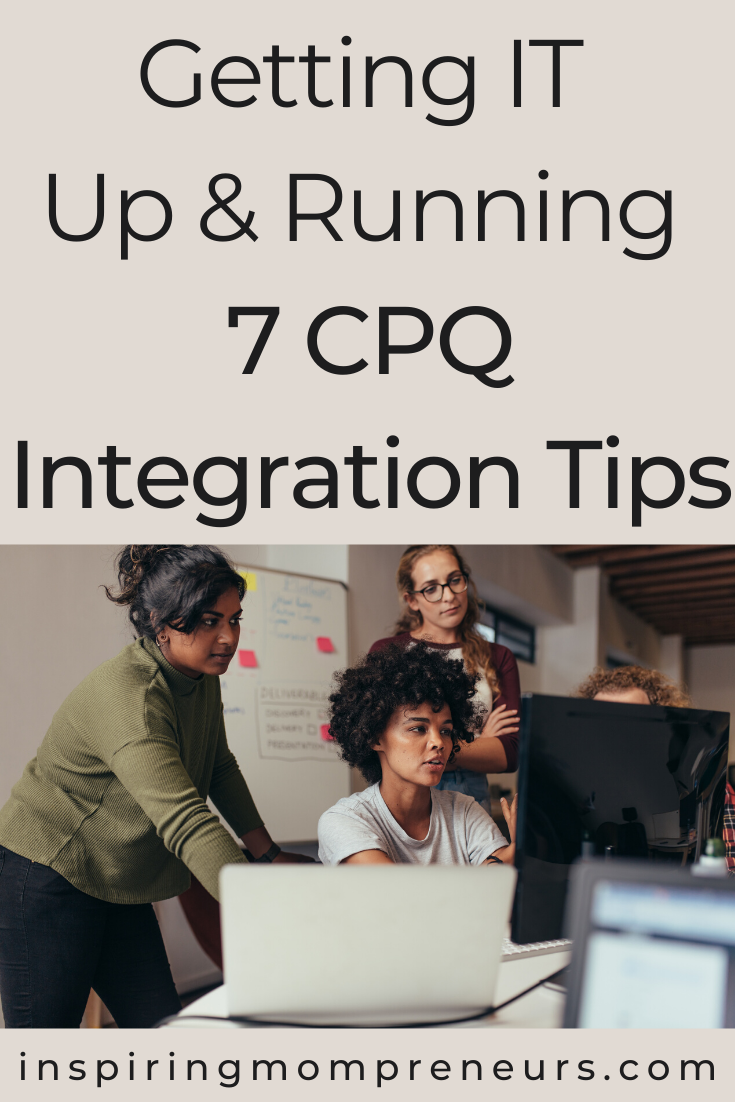 Some salespeople and IT experts go years without truly understanding the CPQ systems they work with. That will always make it more difficult to integrate CPQ technology in ways that will produce the greatest achievable benefits.
Some salespeople and IT experts go years without truly understanding the CPQ systems they work with. That will always make it more difficult to integrate CPQ technology in ways that will produce the greatest achievable benefits.
Investing in CPQ training before getting started with integration will almost always generate impressive returns. Options like Infor Training Online make it straightforward to make sure that CPQ users and maintainers will be able to provide helpful, informed perspectives as integration work proceeds.
2. Leverage APIs Effectively
Many CPQ systems and most modern CRM platforms feature application programming interfaces (APIs) that can greatly simplify integration work. If an API is not available or is ignored, integration will often require the creation of intermediary software from the ground up.
It will always be better to strive to make the most of whichever APIs are present, whether on one side of the integration project or both. In some cases, an entire integration initiative can be carried out without straying beyond the bounds of established, existing APIs.
3. Use Single Sign-On Where Available
Even CPQ tools that get successfully integrated in general sometimes prove bothersome to use thereafter. One of the most common reasons for this is the need to submit distinct credentials to CPQ and CRM systems.
An approach known as “single sign-on” (SSO) does away with this busywork, making a properly integrated CPQ more accessible. Many businesses have already adopted SSO of various kinds, and CPQ integration projects will generally benefit from the same approach.
4. Make Sharing a Priority
While one good reason to integrate CPQ technology into other systems is to improve usability, opportunities for improved information sharing should not be overlooked. In fact, being able to make quotes available to adjacent systems can open up entirely new options.
5. Think About the Customer’s Experience
A significant portion of the value inherent in a well-designed CPQ system stems from how it makes the experience of purchasing so much more satisfying for customers. This needs to be accounted for at every step of a worthwhile integration drive.
6. It Also Pays to Look Beyond the Customer
Even when the experiences of customers deservedly receive the most attention, how users and administrators will interact with an integrated CPQ platform needs to be accounted for, as well. Making sure that these stakeholders have previously been trained to achieve a high level of understanding will help keep everything on target.
7. Effective Integration Ensures Adoption and Returns on Investment
Some CPQ integration projects get rushed or treated as less than critical. That is almost always a mistake, and it is one that often detracts from the overall value of integration. Realize that a carefully considered, thoughtful approach to integration will produce impressive returns and prevent problems.
Integrating a CPQ tool with a CRM system or other piece of software can be one of the best moves a business might make. Keep these seven tips in mind, and your own CPQ integration work should go smoothly and make a definite difference.
Are you about to integrate your CPQ system with your CRM system? Hope you found these CPQ integration tips useful.
Let us know your thoughts in the comments below.


