Improving Employee Workstations
Long gone are the days where an abacus, ink and parchment and a wax sealing pot necessary at the desk of your employees. Over time, the employee workstation has not simplified, it’s become more complicated.
This means that in order to stay competitive, you need to continually ensure that your staff are given the right methods to manage and apply themselves in this changing technological climate.
An employee workstation is a tool they will use thoroughly and in a varied manner, throughout their entire time in that role. It is something that will hold sensitive data, will need interacting with throughout most of the day and serve as the most convenient hub possible for many of the tasks they have to conduct.
Therefore, it’s essential to figure out how to improve it, and to keep them up to date. Thankfully, this needn’t be as complex as it sounds. Equipping them isn’t quite the incredibly intensive task you might have thought. With a few simple tips, you’ll take care of this perfectly well:
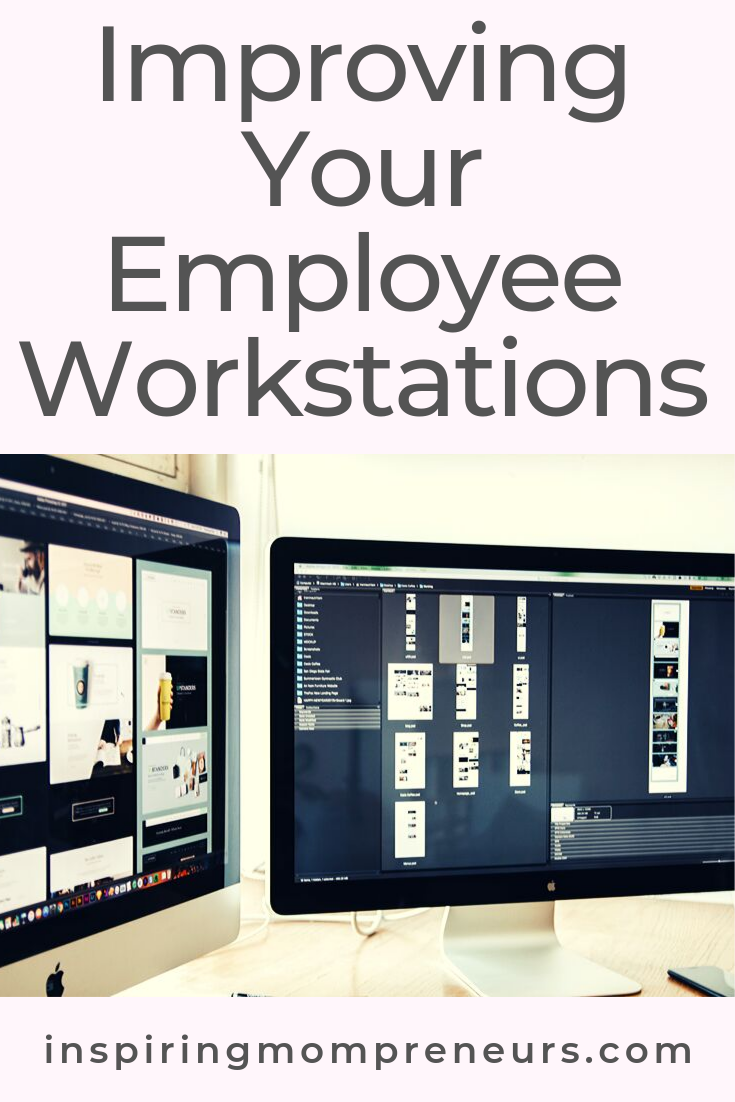 Utilize Important IT Service Suites
Utilize Important IT Service Suites
It’s essential that you use the best managed IT services such as Binatech if you’re working towards the best end result.
Utilizing important IT service suits is not a simple convenience, it can help you make the best and most informed decision when equipping your workstations:
- when considering how staff communicate
- when implementing informed cloud integration and
- keeping up to date with the latest security measures.
Utilizing important IT services can be a true measure of refinement if you are the kind of manager who values results and staying as updated as you possibly can.
Two Monitors & Screen Real Estate
More than ever it is likely that your employees are expected to multitask throughout the day.
From keeping on top of emails to project briefs to sharing the right documents and keeping track of industry news, all of this can be a hassle to work through without the right tools.
This is why a screen real estate of 24 – 27” at a resolution of 2560×1440 can be preferable, as well as giving each employee two monitors if not three.
This allows your employees to have the maximum use of their screens, keep track of more than one consideration at a time and avoid having to minimize and maximize programs as they go.
Mechanical Keyboards
It is not uncommon for staff to have to type or interact with the peripherals of their computer day after day.
Mechanical keyboards with clicking switches (brown keys are often the quietest and can allow for a better typing experience), can actually protect the fingers of your staff overtime and allow for a more comfortable typing experience.
If you get this right, you may be surprised just how many more words your staff can type in a minute, and how reports of hand fatigue are reduced to a near zero.
With this advice, your employee workstation design will become the envy of the industry and your employees will thank you. As you improve staff satisfaction and allow for greater accuracy and speed, you boost productivity levels. It’s a win-win.


